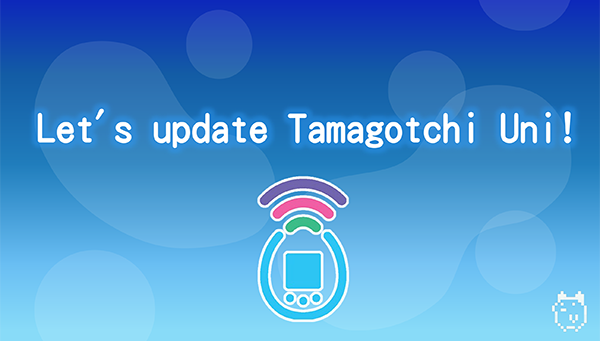2024.03.19
Try out the Version 1.6.0 new feature MY BOX!
Try out the new feature MY BOX!
You can now store more items!
The extra items you were not able to hold can now be stored in MY BOX!
[MY BOX Capacity]
Accessories: 80
Items: 40
Furniture: 40
●You cannot store the following items in MY BOX.
- RATTLE, BUILDING BLOCKS, CLEANING ROBOT, POTTED FLOWERS, TV, SOFA
- Items downloaded by using DL Codes
- DL Area items
- Items and furniture currently placed in the room
●Multiple of the same item can be stored all at once in MY BOX.
*If there are more than 3 of the same item, the excess will be sold for GOTCHI POINTS when stored in MY BOX.
How to store items in MY BOX
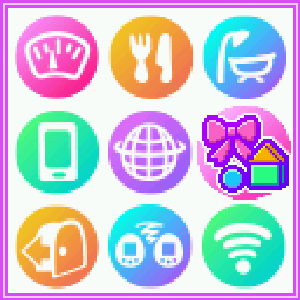
From the Care Menu screen, select the ITEMS icon.

Press the A button to go down.
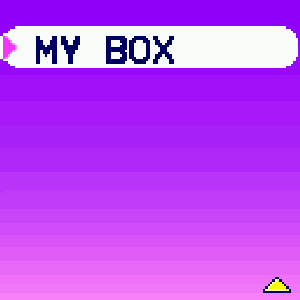
Select MY BOX found on the 2nd page.
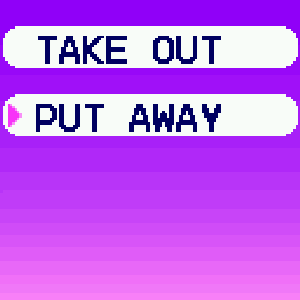
Select PUT AWAY.

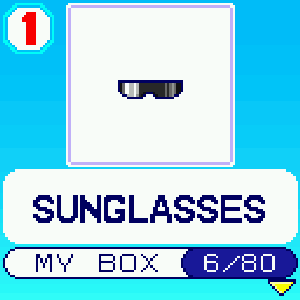
Select the item you want to put away into MY BOX by pressing the B button.

Done!
How to take out an item from MY BOX
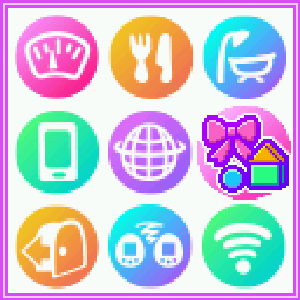
From the Care Menu screen, select the ITEMS icon.

Press the A button to go down.
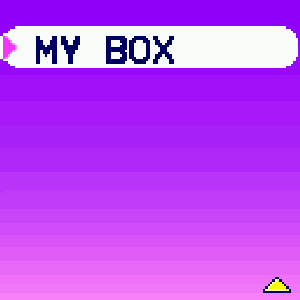
Select MY BOX found on the 2nd page.
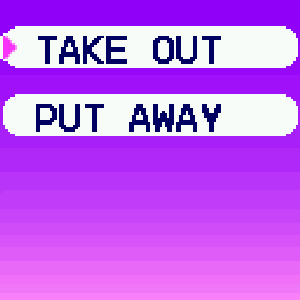

Select the category of the item you want to take out.

Select the item you want to take out of MY BOX by pressing the B button.

Done!

Connect to Wi-Fi and update!
More Tamagotchi Uni fun awaits!