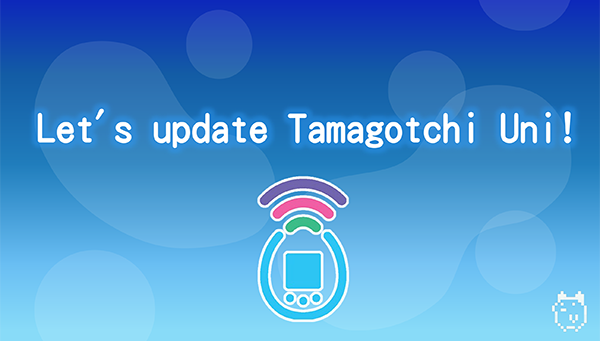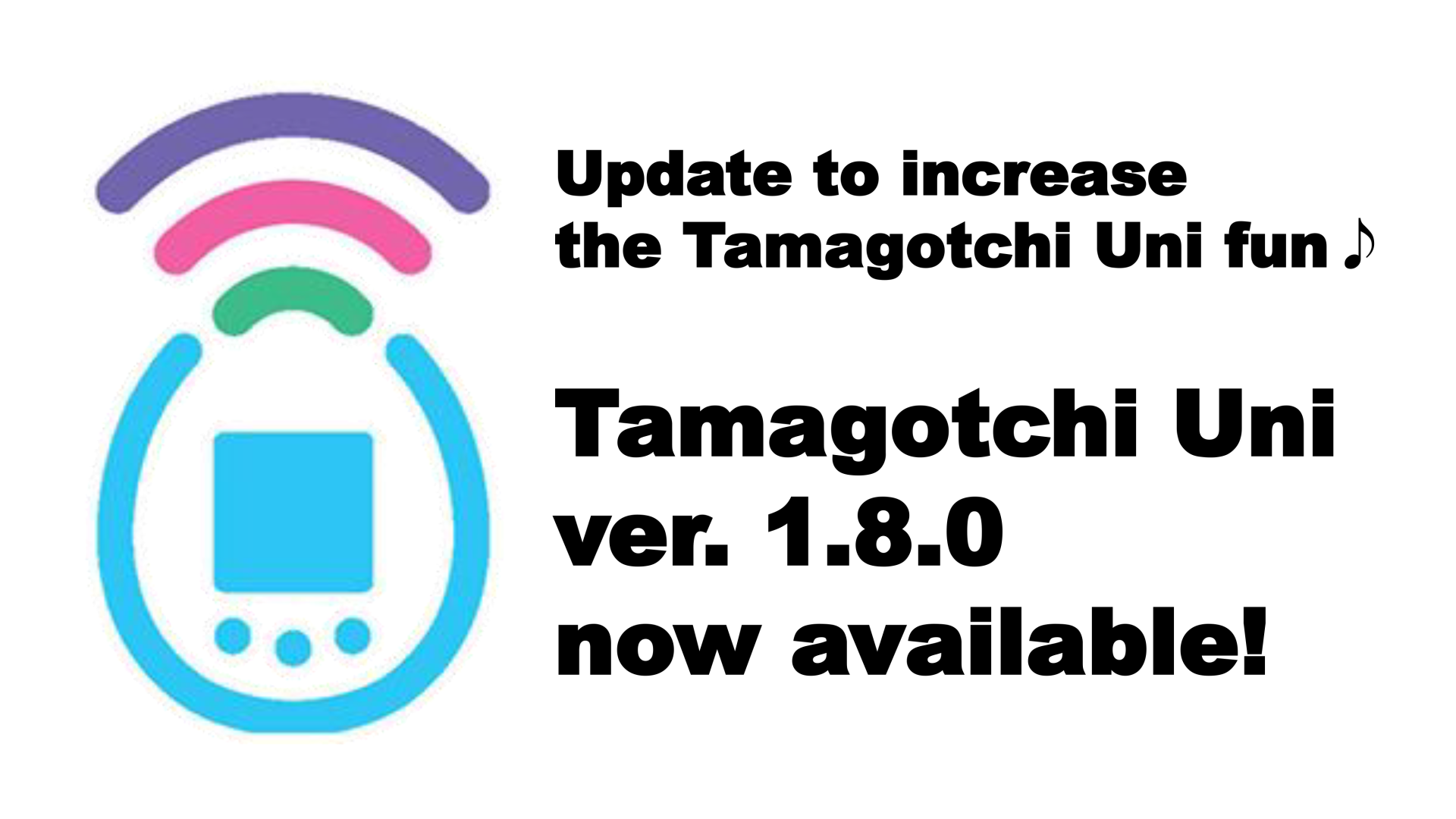2024.03.14
Tamaverse Ticket! TAMAMORI Fashion Show★!
Before you use the Tamaverse Ticket
Updating
In order to use your Tamaverse Ticket, you need to update your Tamagotchi Uni device to Version 1.8.0 or higher . After the following screen, please update your device. Click here to learn how to update.
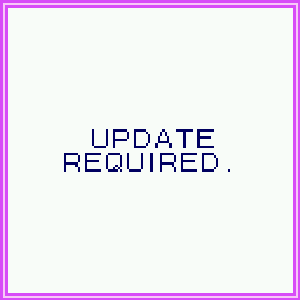
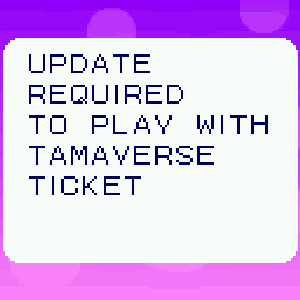
Update List
If the following screen shows up, you need to update your list.
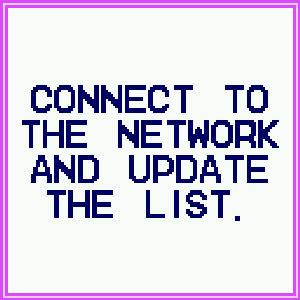
From the Care menu screen:
Network Icon → DOWNLOAD → UPDATELIST

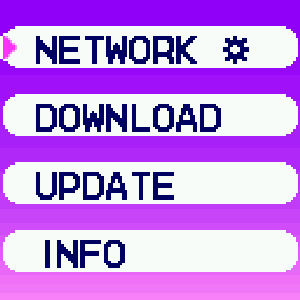
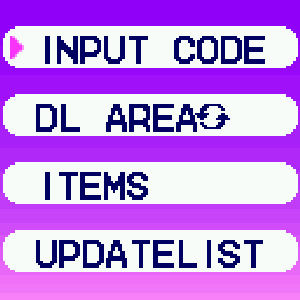
Visit TAMAMORI Fashion Show★! A new area you can enter with a Download Code!
TAMA PORTAL is now open in the Tamaverse!
Purchase your Tamaverse Ticket TAMAMORI Fashion Show★ starting May 30 (Thursday) JST and travel to the new area!
Check out the Tamaverse Ticket Shop!
https://ticketshop.tamagotchi-official.com

Product Name: Tamaverse Ticket TAMAMORI Fashion Show★
Release Date: May 30, 2024 JST
A new venue, where the newest trends gather, has appeared in the Tamaverse! And the TAMAMORI Fashion Show is being held there♪
Fashion and cosmetics-themed items and Tamagotchi characters await!
More Tamagotchi characters you can take care of, exclusive items to the area, and plenty of fun at the TAMAMORI Fashion Show★!
Get your ticket and head on over to TAMAMORI Fashion Show★!

More Tamagotchi characters you can take care of!
You can take care of fashion and cosmetics-themed Tamagotchi characters!
To help them grow, you might need items exclusive to TAMAMORI Fashion Show★...?
Tamagotchi characters that will be added

Coffretchi

Moriritchi

Mystartchi

Spacytchi

Dresstchi

Bootsbrothers
Take a peek at the Fashion Show!

Tamagotchi characters are holding a Fashion Show!
Let's go see the fashionable and cute Tamagotchi characters♪

TAMAMORI Fashion Show★ exclusive MINI GAME!

Move around Moriritchi at the right timing and dress up Shirotamas♪
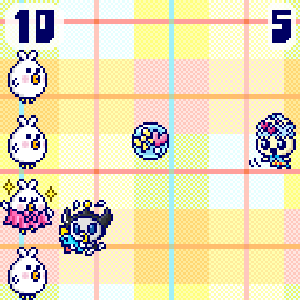
Get DOWNLOAD AREA-exclusive items!

There are many fashionable and cosmetic items that you can only get at TAMAMORI Fashion Show★ area! Find items you like at the at the Shop♪
FOOD

SNACKS

ITEMS

ACCESSORIES

FURNITURE
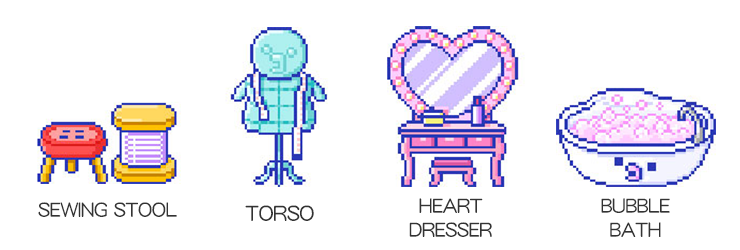
ROOM

Get your Tamaverse Ticket and enjoy Tamagotchi Uni even more!
How to get a Tamaverse Ticket
1. Register a new account at the Tamaverse Ticket Shop (https://ticketshop.tamagotchi-official.com) .
2. Place the Tamaverse Ticket you want into the cart and proceed with purchase.
3. After purchase, a DL Code will be sent to the e-mail address you have registered.
4. With the DL Code, follow the instructions below to input the code into the Tamagotchi Uni device.
* Wi-Fi connection required.
How to download TAMAMORI Fashion Show★

From the Care menu screen, select the Network icon.
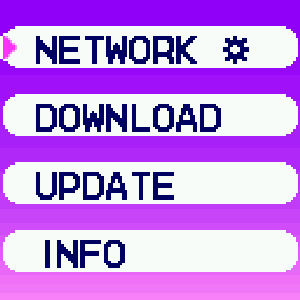
Select DOWNLOAD.
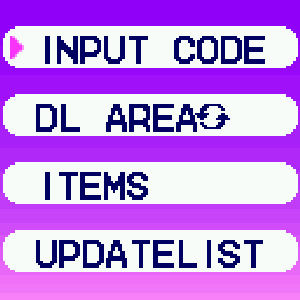
Select INPUT CODE.
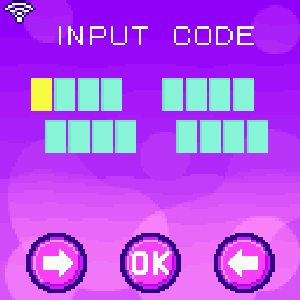
Input the 16 digit DL Code that is on the Ticket.

After the "DONE!" screen, select YES when you get to this screen.

A new area will appear...
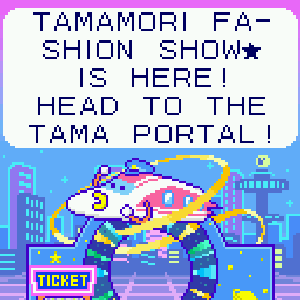
You can now go to the new area from TAMA PORTAL.
*You can only go to one DL AREA via TAMA PORTAL.
*If you want to go to another area, please change the area from DL AREA.
*If you change the DL AREA, all placed and equipped DL AREA exclusive items will be deleted
*You will not be able to change the DL AREA if you are currently taking care of a DL AREA exclusive Tamagotchi character.
*The DL Code you input and download from will be linked to the Tamagotchi Uni device you download it to.
* If necessary , you will be able to link the download to your Tamagotchi Uni device up to 3 times.
* There will be no reissue of lost/damaged DL Codes.
* Wi-Fi required for downloading.