Version 2.1.0 update!
Update your Uni and play! <Version 2.1.0> Update Information!
Before You Update
- You will need a Wi-Fi connection in order to update.
Please refer to "FAQ Network ⑳" on how to connect to Wi-Fi.
- Please be in an environment where there is a stable Wi-Fi connection.
Environments with unstable connection, such as those below,
may prevent the device from updating properly:
A location with network congestion.
An environment where connection can be easily lost, such as during transit.
Being near a microwave oven that is in use.
- Once the update begins, you will not be able to play with the device
until the update is complete.
- While updating, please do not turn off the device.
Make sure there is enough battery life, or it is charging.
When updating, if the device is turned off, it may not update correctly or play data may disappear.
Tamagotchi Uni ver. 2.1.0 is now available!
Update to enjoy Tamagotchi Uni even more♪
Find out how to update here!
https://tamagotchi-official.com/us/series/uni/news/01_50/
Update details are as follows!
■New Features
More Tamagotchi to meet in TAMA SEARCH!

More Tamagotchi to meet in TAMA SEARCH!
Check out the new characters you can meet here!🛸
https://tamagotchi-official.com/us/series/uni/news/01_629/
*You must update to version 2.1.0 or higher in order to meet the new characters.
BUNNY JUMP RETURNS is ready to begin!

The limited-time event BUNNY JUMP RETURNS is ready to begin!
Enjoy games with people around the world!
For more details (such as the event period) on the TAMA ARENA event BUNNY JUMP RETURNS, see here!🐇
https://tamagotchi-official.com/us/series/uni/news/01_631/
■Gameplay Improvements
●Based on your feedback, we have adjusted and added effects for a smoother gameplay experience!
Connect to Wi-Fi and update!
More Tamagotchi Uni fun awaits!



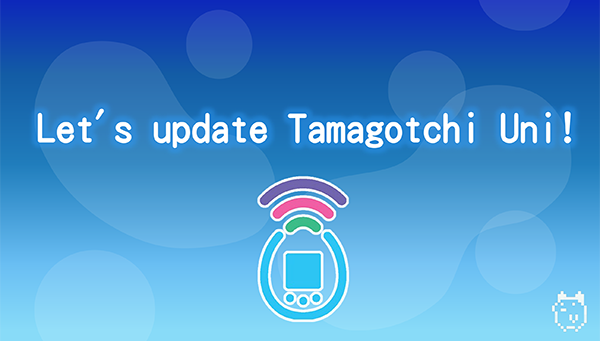



 Previous Page
Previous Page