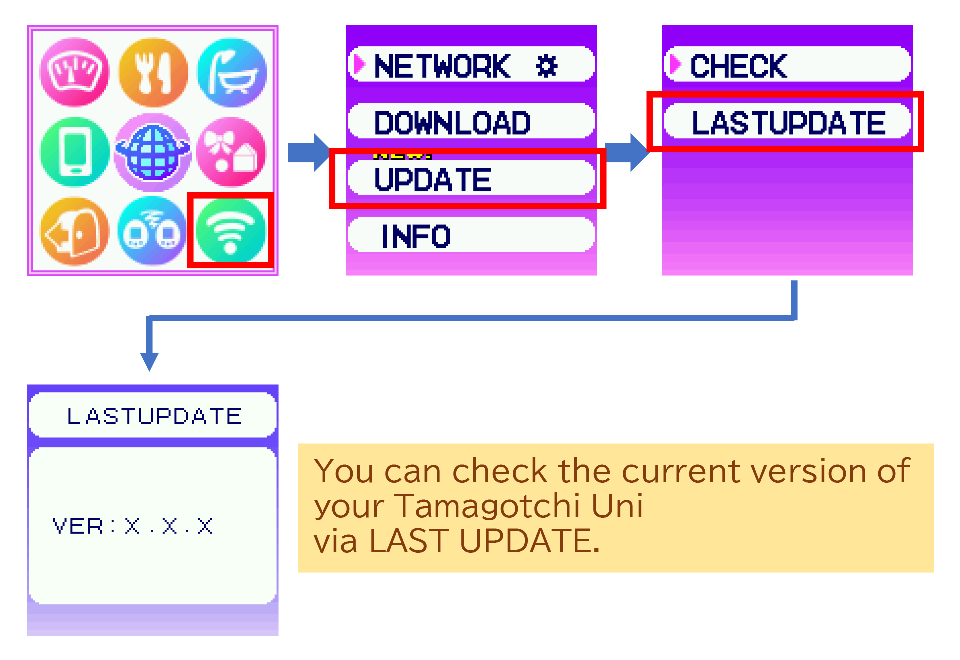2023.07.26
Let's UPDATE!
Let's UPDATE!
● Before you update…
- You will need a Wi-Fi connection in order to update.
Please refer to the following link on how to connect to Wi-Fi:
https://tamagotchi-official.com/gb/series/uni/faq/
(See #20 in the "Network" section of the FAQ.)
- Please be in an environment where there is a stable Wi-Fi connection.
Environments with unstable connection, such as those below,
may prevent the device from updating properly:
- a location with network congestion.
- an environment where connection can be easily lost, such as during transit.
- being near a microwave oven that is in use.
- Once the update begins, you will not be able to play with the device
until the update is complete.
When an update is available
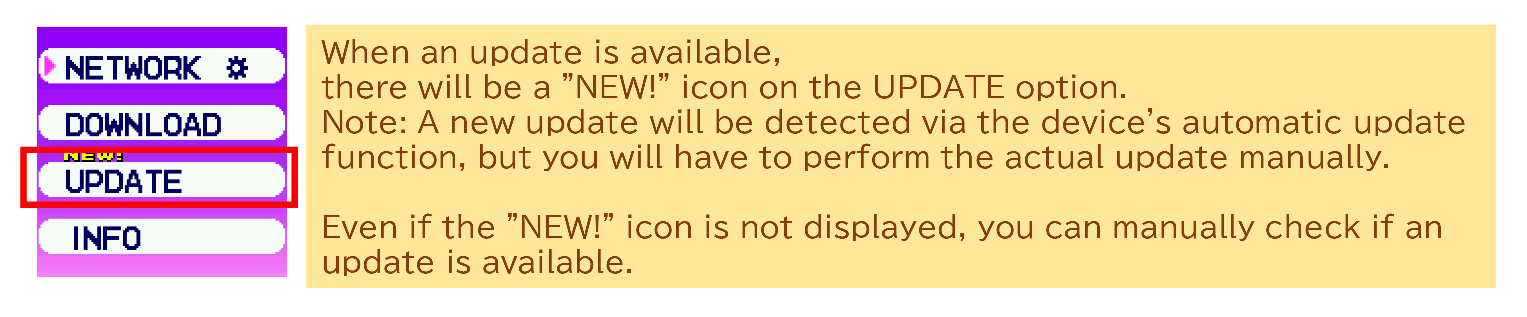
[Step 1] Checking for available updates
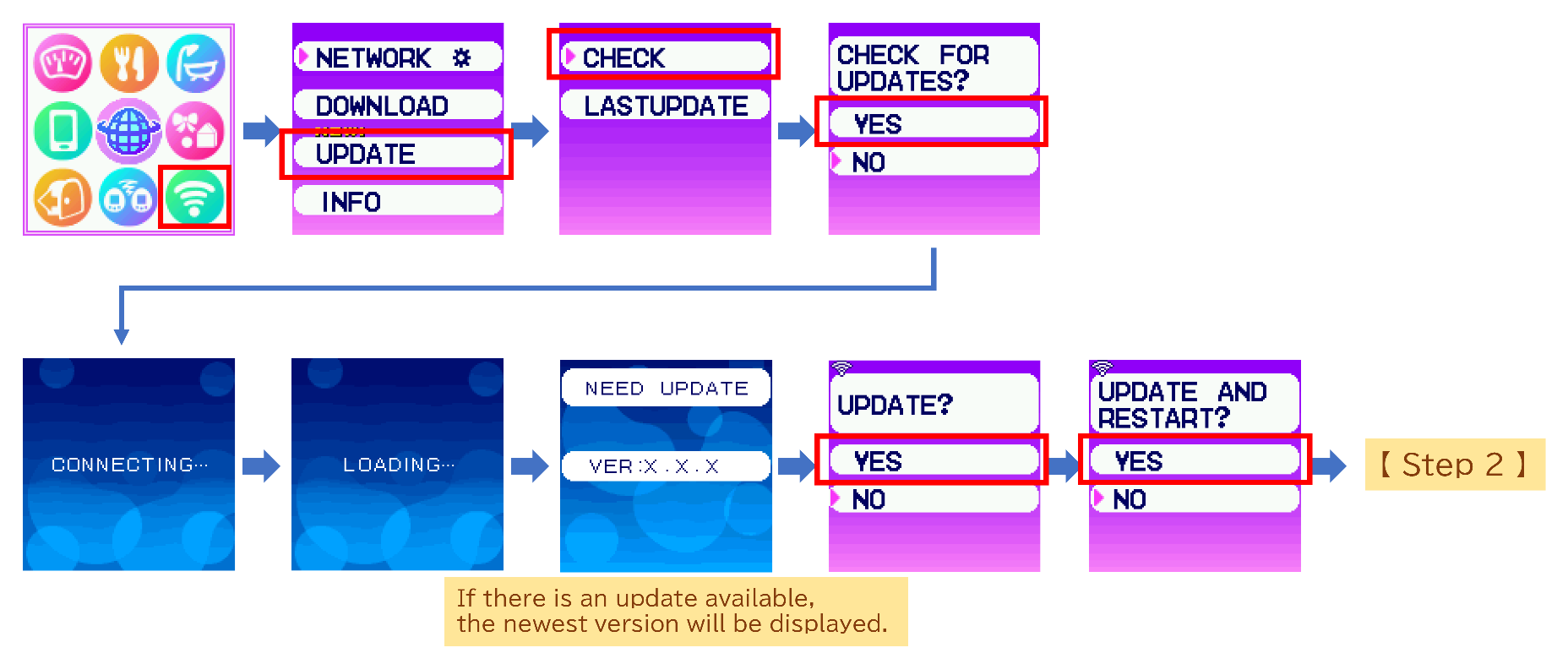
[Step 2] Starting the update process
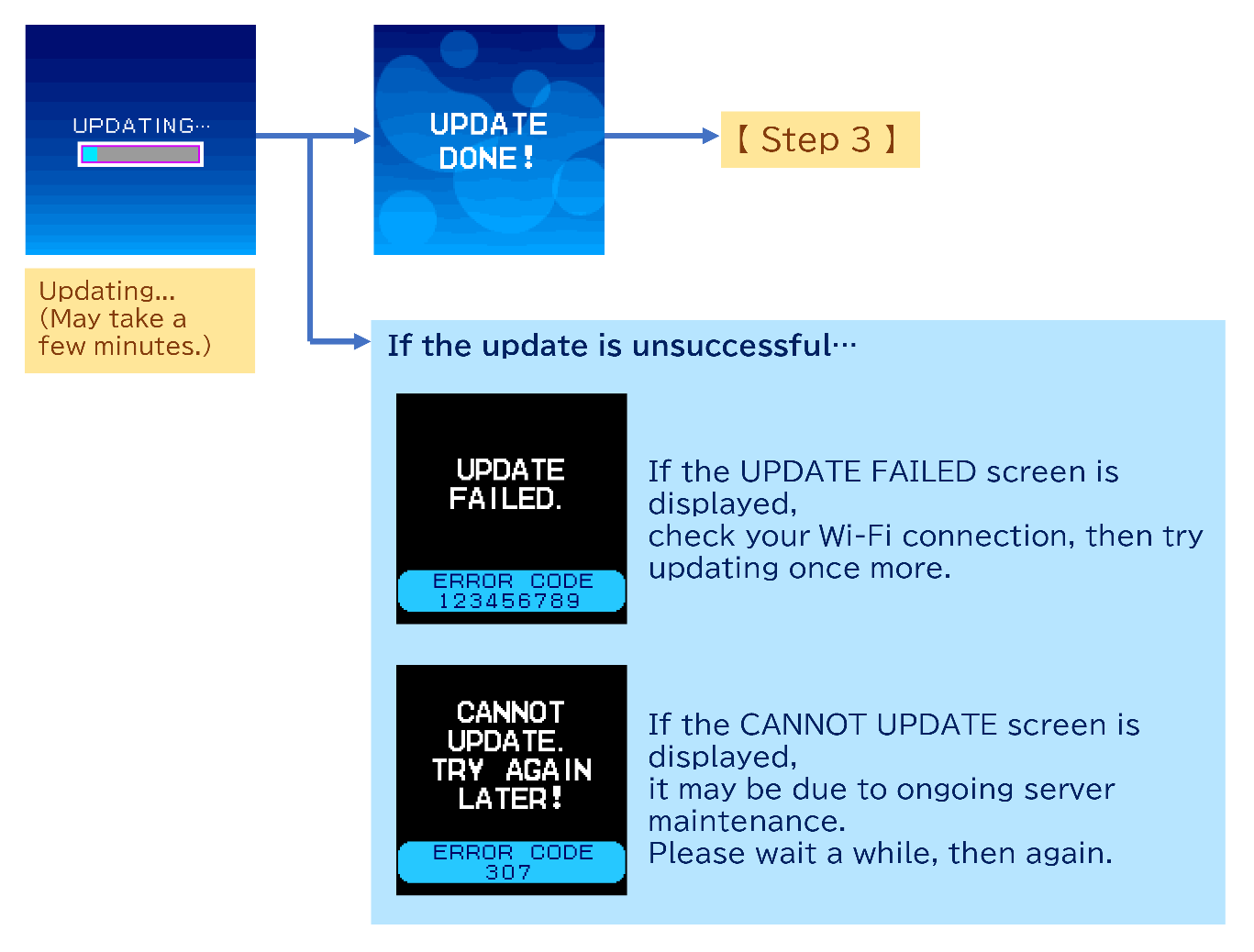
[Step 3] Data update
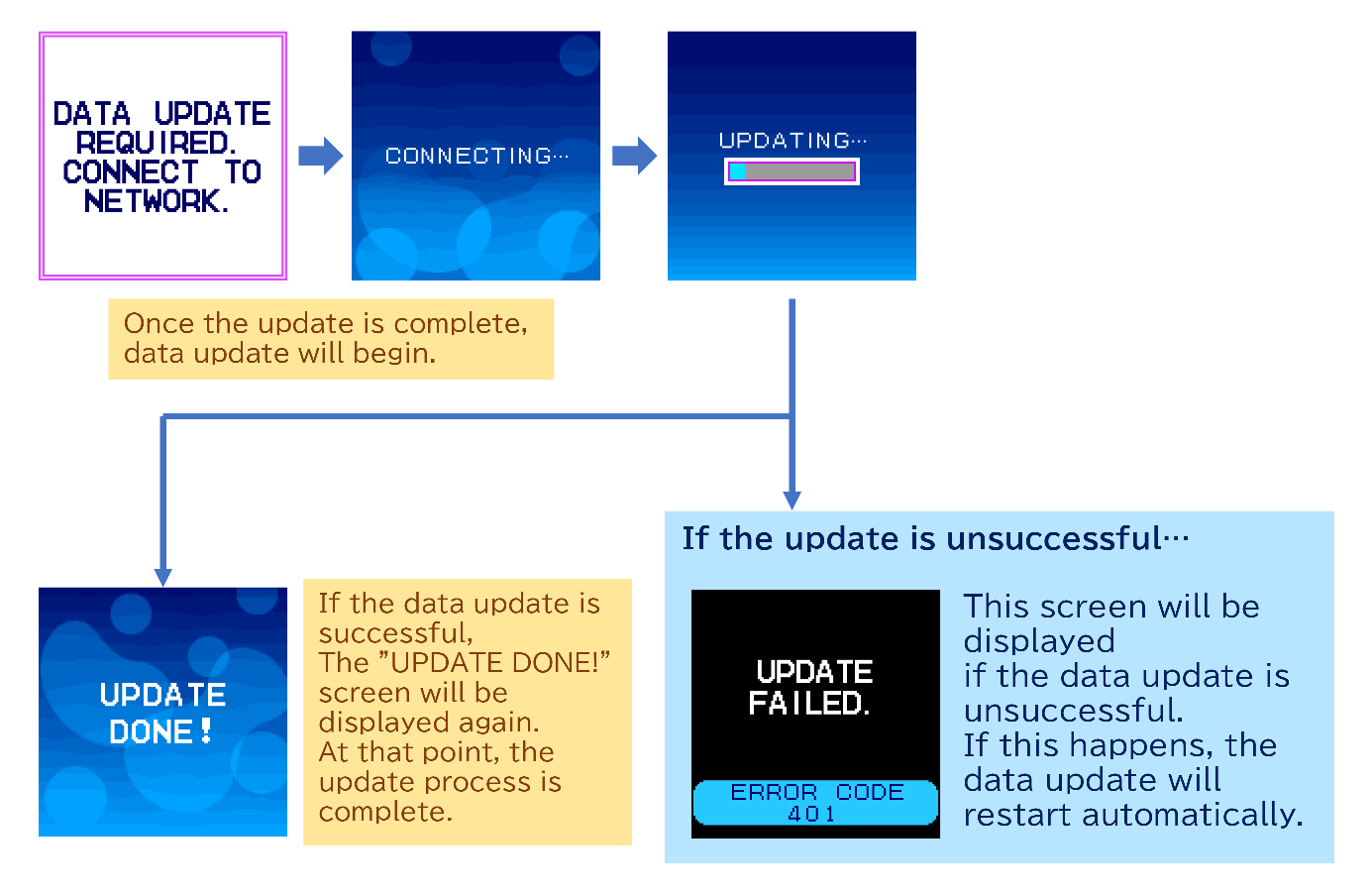
Once the update is complete...
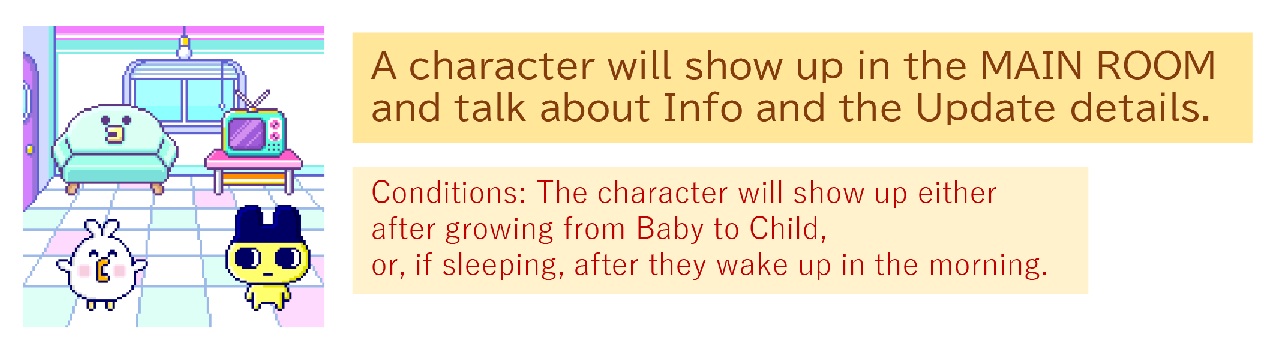
How to check the version of your Tamagotchi Uni